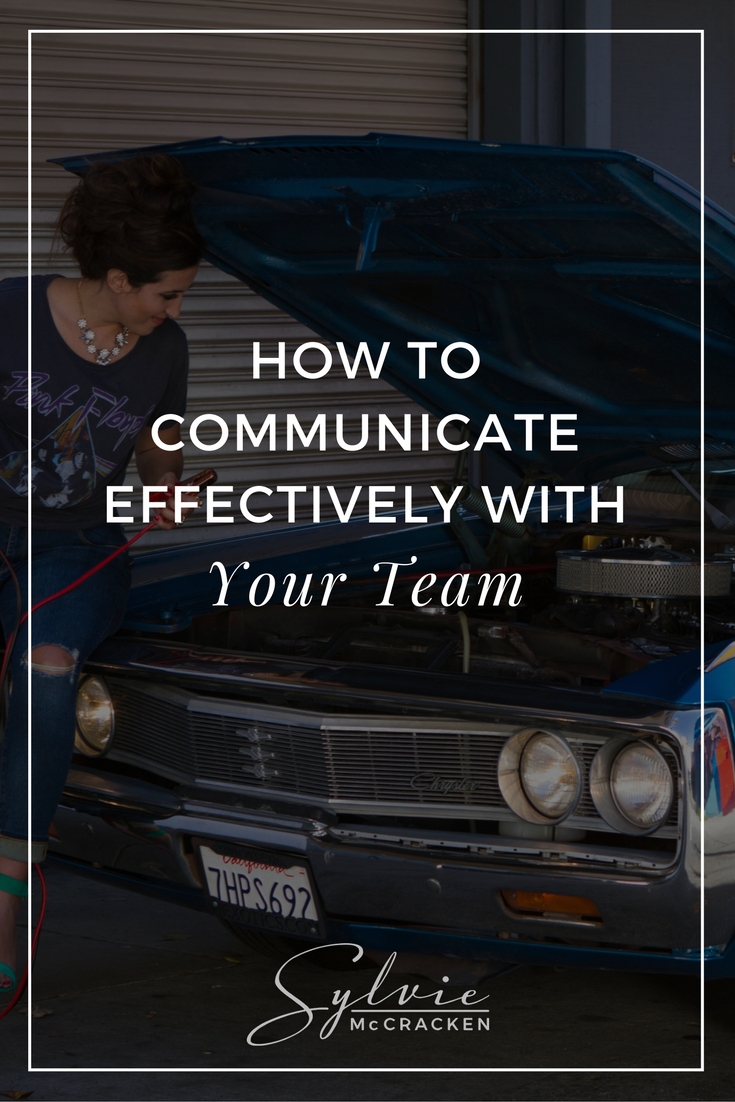As an entrepreneur, I am very passionate about outsourcing work, delegating tasks, building a team and optimizing it, and managing everything effectively so you can progress faster in your business. If you have an assistant or are about to hire an assistant, then this is for you. It is all about how to communicate effectively with your team.
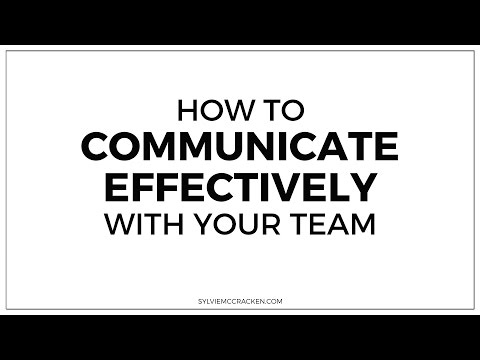
Stay Out of Email!
I love email. I use it for business. I use it for pleasure. I use it for all sorts of things. What I don’t use email for is communicating with my team!
Stay out of email as much as humanly possible. Why? First of all, email is a time-suck. When you open your email in the morning, you will be barraged by all kinds of things. The emails could be from your team, but they could also be from your family, friends… The emails could be urgent, not urgent, funny…
It is just a big mess.
By staying out of email in the morning, I was able to boost my productivity tremendously. There are also other problems with using email for communicating with your team — like that things have a tendency to get lost in email, especially for long-term projects when you have a lot of communication going back and forth over a long period of time.
There are much better ways of communicating with your team than email, especially with all the project management apps available now.
Utilize Project Management Apps
Instead of relying on email to communicate with my team, I use a project management app called Trello (which is completely free). There are many other project management apps too, such as Asana, Workboard, and Basecamp. Try out a few and select the one which works best for your team’s needs. But stay out of email!
With Trello, for example, I can create a “board” for each project we are doing. Within those boards we have something called “cards.” We can make cards for each different task. You can add as many team members as you want to a board, and each can communicate on the cards. This allows multiple team members to communicate in one place, in real time.
This tool has been really helpful for managing long-term projects, or projects which were moved to the backburner as other projects moved up in priority. There is no need to dig through email threads from a year ago!
For example, I'm running two different businesses and each business has its own projects. We just made boards for each project and cards for tasks within the projects, and everything stays nicely organized.
My team members are located all over the world (USA, Serbia, Poland, Philippines, Abu Dhabi etc.). Through the Trello boards, my team members are able to communicate directly with each other without having to go through me – but I can still see and supervise all their communications if necessary. To communicate with a team member, they just tag that person’s handle. When I am needed for something, then they just tag me.
This frees up so much time because your team members can collaborate without needing you to be there. After you’ve worked with your team for a while, you are barely needed at all – especially if you’ve set up processes for your tasks.
It does take a tiny bit of time to train new team members to use the software, but most of these project management apps are really easy to figure out. It only takes a bit of time, and is totally worth it for the amount of time you gain by using them.
Sharing Files
Sharing files is one form of communication. Again, you want to stay out of email for sharing files! It is too easy to lose something in email, especially for older or long-term projects. You don’t want to waste time searching through old emails just to find a file you need.
For sharing files, we use Dropbox. We will have all of our discussions and comments in Trello but refer to Dropbox for when we need to attach photos, videos, or anything big. Dropbox makes it easy to organize all the files in one folder which everyone can access when they need to.
I will give you an example of how this works with the videos for this blog and my YouTube channel.
- First, I record the videos myself. Then I will put the videos in a Dropbox folder.
- My assistant then sends the videos to the transcriber and puts the transcript in Trello when it is ready.
- My other assistant then cleans up the transcription a bit. She turns the transcription into a blog post, which goes underneath the video you can watch on sylviemccracken.com.
- My first assistant makes an image for the blog post and publishes the post.
- Once the post is published, that assistant will schedule it to social media using our Edgar account (which automates things even further).
This is just one example of how you can use your team and communicate with them effectively. Now that we’ve got things rolling, all I have to do is shoot the video. The rest of it happens like magic!
I would love to hear from you! Do you have a question or tip about outsourcing and communicating with your assistant or team? Leave a comment below!