You’ve finally hired that incredible assistant… yay you! Now, it’s time to learn how to manage your team so they can be a help and not a burden!
When you start hiring, even if you’re only hiring for very part-time positions (say, to have someone create a few images for you), one of the things you DON’T want to do is manage your projects via email, at least not on an ongoing basis. This is true for two reasons.
- First, using email to manage your projects will keep you stuck in your inbox, which is a huge time-waster and a distraction zone. Squirrel!
- Second, things will slip through the cracks. This is especially true if you’re using gmail, where all the emails are threaded together. You’ll probably lose an email at some point, and trying to search through that long string of messages for something you told your assistant 3 months ago is just a hot mess. Trust me.

Don’t use email for project management!
Even if your team is only you and one other person, (or even if it’s just you!), I recommend you use some sort of project management system instead. If you have a team of more than a couple of people this becomes even more helpful, because a good system will let you remove yourself from the communication bottleneck.
Instead of always going through you, your team can start communicating with each other, only bringing you in if they need approval on something. If you have systems and processes in place (you can learn more about setting those up here), plus a good project management tool, you can be out of town, at a conference, or working on the things only you can do and just check in with your team for 15 minutes per day.
How do I do this? You can use a number of project management tools. At the moment, I use the free version of a system called Trello. Trello gives me and my team a way to have “To-Do,” “Doing,” and “Done” lists.
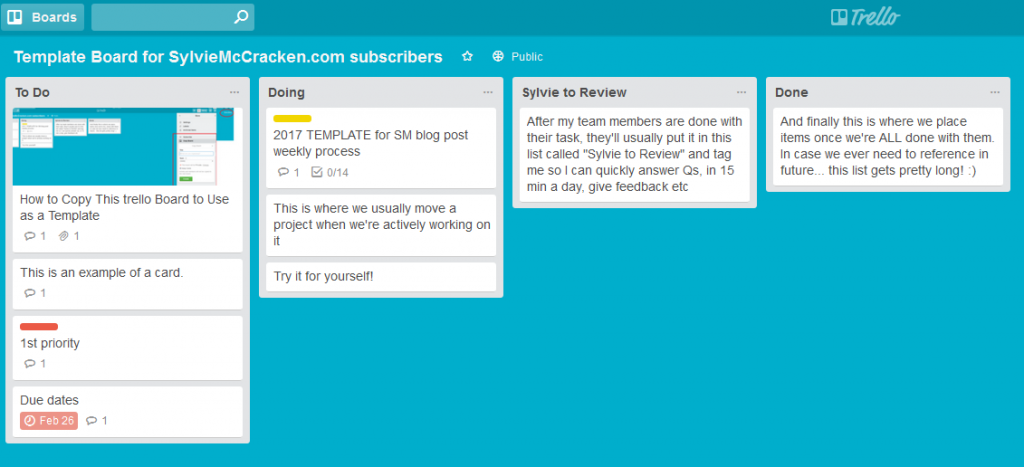
In Trello, we have a series of lists organized on different boards for different big projects. For example, we have a whole board dedicated to one of my courses, with its own “To-Do,” “Doing,” and “Done” lists.
Confusing? Let me help! Here’s a link to a template Trello board for you to duplicate and start using for your own projects.
Now, here’s my tweak on the system: my team and I add one more column between the “Doing” and “Done” lists, and we label it the “Sylvie to Review” list. I have a dispersed team right now, I have two businesses, and quite a few people working for me. Even though none of them are full time, it’s a lot of moving parts and I’ve found this to be the easiest way for me to go into a project and see what someone might be waiting for me to reply on, in just 15 minutes if that’s all I’ve got that day. If I’ve got more time, I should be spending it in my zone of genius, not micro-managing anyway! 😉
For example, if my assistant wants to ask which of 2 images I like better, or what we’re going to use for a title, I can go into Trello, find that list, and in just a few minutes give my assistant the replies she needs so she can continue working.
We use a whole color-coded tagging system on Trello so that I can very easily go into my notifications and see what items are urgent. I can see if it’s priority 1, 2, 3, or 4. (You’ll see that in the template you can download below.)
If you set up notifications and priorities this way, you can see where any project is at any given time. So if you have a long-term, not-so-urgent project, notifications can keep coming in, but you know not to address them right now. Instead, you can go ahead and address the notifications for the project you’re launching next week or the blog post that’s due in 2 days.
Also, as you delegate things throughout the day (which hopefully you’re doing more and more as your business grows), you can go into the appropriate board and drop tasks in there without getting bogged down in replies and questions from other projects. This helps you maintain your focus so you can get back to the work that’s top priority.
This is an easy way for you to manage your priorities and your team in just 15 minutes of feedback and review. I hope this template is helpful for you. If it is, please share it with other entrepreneurs you think would benefit!




