If you are wondering how much it costs to self-publish an ebook, this is for you. I will talk about the bare minimum investment needed to make an ebook, and then some of the things you might want to invest in to maximize your success.
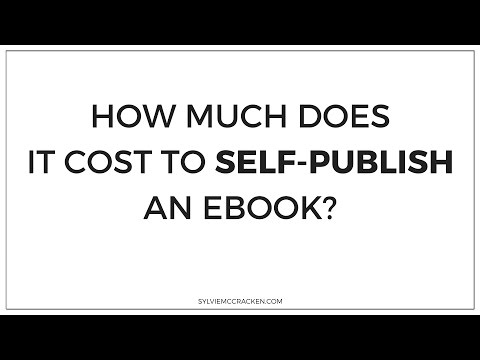
The Absolute Minimum Cost of Creating an Ebook – $0
Yes, you can really make an ebook for nothing. All you really need is a Word document (I’m not going to include the costs of a computer here, but in theory you could even create your ebook on a public computer at the library or something). Once you’ve written the ebook as a document, you just convert it to a PDF, which can also be done for free online. This is the absolute bare minimum cost of creating an ebook.
Once the ebook is created, you will need a way of sending it out to people who order online. Again, this can be free. You could send out the ebook manually via email to anyone who buys it.
But you probably don’t want to send an email yourself each time you get an order. That would get exhausting pretty quickly. Instead, you can pay the $5 for a service like E-junkie, a “product fulfillment website.” When someone makes a purchase, it sends out the ebook to them automatically.
You’ll also need a way to process payments. If you use PayPal, then this too could be free. But standard PayPal isn’t exactly the easiest thing for your customers. Instead, I’d opt for PayPal Pro, which costs $30 per month. I also would highly suggest it or look into other credit card processors that charge you a percentage, just to give your customers a little bit more options in how they can pay you.
What I currently use is Paypal + Stripe (both integrated with Ontraport) because I like to have two options for my readers, but when I first started I just used Ejunkie + Paypal and it was a great low cost way to get started.
The Cost of Writing a Pro-Level Ebook
Again, I want to emphasize that an ebook could be created and published for virtually no cost, and that is one of the reasons I love ebooks as a passive form of income so much. But, if you’ve been watching my videos and reading my blogs, then you know that I am a fan of outsourcing errrrything. I outsource every little thing that I don’t need to be doing myself. See these posts on delegation skills, and which tasks to outsource to your assistant.
Yes, it does cost more money – but the investment pays off. Quickly! Not only do you get results faster (and income faster!), but you save yourself a lot of time. And time is your most valuable asset. Trust me.
Here are the key aspects of creating a professional ebook that you might want to consider outsourcing:
For all of these, if you're not ready to invest in “going pro” just yet, you could also consider just launching your DIY ebook, and as soon as the sales start coming in, re-invest in sprucing things up and send out the more “pro” version to your customers that already purchased as well.
Costs of Professional Ebook Design
I think that ebook design is super important (more on ebook design and packaging here). Now, design is not something that I am interested in learning, nor would it be worth it to me to spend the incredible amount of time it takes to get good at design. Instead, I outsource design.
The design of your ebook should reflect the content you’ve put in it. If you’ve spent a lot of time creating an amazing ebook, don’t sell yourself short with a bad design. A well designed ebook can sell at a higher price more easily (in other words, you can charge more money for the ebook). When the ebook cover is nicely done, it will sell better. So the investment in design really pays off.
Costs of a Professional Ebook Sales Page
You will need to create a sales page for your ebook. If you aren’t a good sales copywriter (which requires a different skill set than the writing the content for an ebook), then you should really consider outsourcing this task. For me, it has been a very worthwhile investment because sales increase when the sales copy is done well.
My first sales page, I (painstakingly and slowly) wrote myself. It took forever. As soon as I hired a copywriter to re-write it and a designer to make it look pretty, sales rapidly increased. I was kicking myself for not doing it sooner (and for not tracking conversions so I could gauge just how quickly they paid for themselves).
Costs of Ebook Payment Processing
As I mentioned before, you could sell your ebook with just PayPal and just pay 2.9% (give or take as this sometimes changes and depends on volume of sales). But, not all of your customers have (nor want to sign up for) PayPal. At the very least, consider PayPal Pro because it will allow customers to pay with a credit card, even if they don’t have a PayPal account.
Now, I’ve upgraded and use a combination of Stripe and PayPal with Ontraport. There are hundreds of different ways you could process payments depending on your needs and budget.
So How Much Money Do You Really Need to Self-Publish an Ebook?
To answer the question, you don't need a penny to create and sell an ebook – really! But you will need to roll up your sleeves and carve out the time to get it done. The key ingredients are making the decision and having the determination to get it done. Decide how much your time is worth and then determine whether it is worth it to do it yourself, or whether it is worth it to invest in help and tools.
If you're ready to learn more about how YOU can create an ebook that sells really well, download my FREE cheat sheet: The 6 Steps to Create Passive Income with Ebooks.
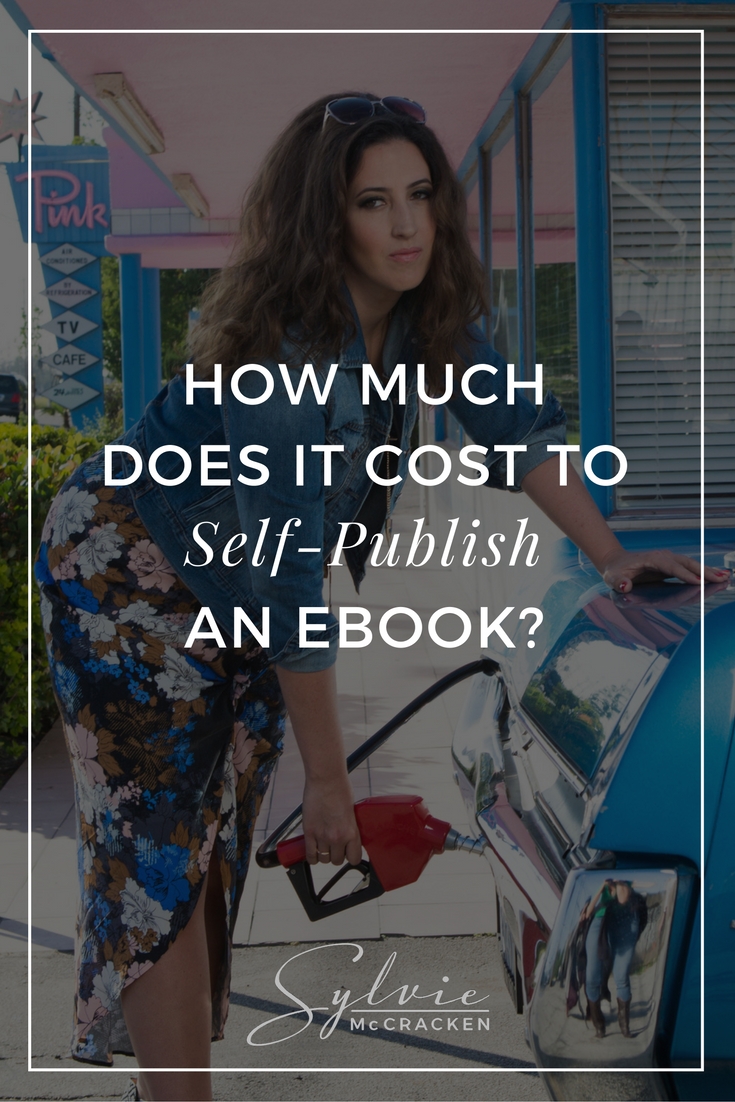





Dear Miss McCracken:
Good morning and a belated Happy New Year from the land of sand and sage. I am contacting you because I would appreciate information about converting textbooks I have written to ebooks. They are for students learning a new language. The books deal with ways to learn new vocabulary and improve reading and listening comprehension in both the target and native languages.
Many school districts use apps instead of traditional textbooks. I am a real newbie to technology other than word processing and email, so, first, please pardon my ignorance in not knowing if there is a difference between an app and an ebook. Is there? Another thing I would like to know is if I should just let Amazon convert my books to ebooks and sell both the hard copies and ebooks on the site?
Thank you, in advance, for your assistance. I look forward to your reply.
OK I was let’s just call it a cabin in Maine with an old PC that didn’t even have spell check. Lol. I created a book which wasn’t my first priority. However, when I got started the characters just came to life. Now I’m out of the woods. Have had numerous people read it and just can’t believe how good it is. I had a great time writing. My question is : I would love to epublish but need to fix grammar and punctuation. How would I find help for the process. From begging to end? An agent.. And what’s crazy I could sit down now and write many more. And seeing how people who read my book loved it. I might have a new career.
Hi Bryan,
Have you watched our webinar by chance? SylvieMcCracken.com/Webinar As far as help with the process from beginning to end with our clients that’s exactly what we do in our 8 week Ebook Engines program. As for grammar and punctuation I would hire an editor for that. Love how excited you are about it!
Sylvie
hi!
Curious question; what about ebook creators and design apps? I’m currently computerless except for my iPad, so I’m hoping to start something from scratch on that. Thoughts? Suggestions for ipad friendly apps?
HI Sylvie, I have a question: do i need to copyright my ebook? I am creating my first ebook and i wonder if i need to actually purchase copyrighting for it, or can i just write a blurb that it can’t be reproduced? Thanks!
Hi Lisa,
It’s automatically copyrighted so yes just add that info to remind people it’s for their eyes only. No need to spend money on that. I had my lawyer write it simply because I needed her to also give me a solid disclaimer since I was writing about a health condition but you can write the copyright yourself. Where you DO need to hire a lawyer is to trademark your blog/business name.
Hope that helps!
Sylvie
Awesome! Thank you! When Do i need to trademark my blog? Sorry to piggy back another question, but i’ve never seen anyone mention that before in all the blogging information out there. Thanks, Sylvie!
The sooner the better IMO. I’ve had several friends do it 2 years into blogging once they were making good money and found out then that the name they’d been using was not available. Even worse 1 of my friends got a cease and desist letter and had to change her blog name. Making a change like that early on is easy- several years down the line is more difficult. Hope that helps! 🙂
yikes! Ok, this does help. thanks so much!
I have several e-books published and for my first one, it cost me $0. It has sold fairly well at my sales site. I created the cover myself and have not yet had it professionally copy edited. but my second through sixth have been copy edited and have professionally designed covers and it is costing me a minimum of $325 per book. that’s for my copy editor, who is a retired college professor (of english) and for the gal who does my covers (and doesn’t even count ingredients for the recipe creation). I’m able to do my own converting to .mobi and .epub and submitting to amazon, etc. I was hoping my newest series of books would pay for itself with each launch, but I’m not there yet. I’m getting close but only earning about half the amount I need to launch one each month. Also, – feel free to delete this part of my comment but as I’m typing, the letters are appearing as all caps. And my caps key is not on. So I hope I am capitalizing properly. also, the font is awfully small and a very light grey and it’s hard to see. I’ve enlarged the font and the text becomes skinnier and pixelated and still hard to see.
Thanks for sharing, Starlene! I’m glad you’re getting some help with them nowadays! Why do you say you *NEED* to launch on each month?
Thanks for letting me know about the caps. On my end, it looks perfect but I will let my developer know.
Hi Sylvie, thank you for your response! To answer your question, what I meant when I said “…I need to launch one each month” I am writing a series of recipe books and I had planned to launch a new one every month. Since it is costing me a minimum of $325 (copy editing and cover creation) for each book, I had hoped with the launch of each book, I would earn at least $325, to make enough to pay for the copy editing and cover creation for the next book in the series.
And I figured out how to reply without having to worry about whether I’m capitalizing properly… I am typing this in a Notepad and then copy and pasting into the comment box. If it helps your developer, I’m using Firefox v44.0.2. Thanks again.
Starlene, girl!! You can earn SO.MUCH.MORE than $325 🙂 I spend more than double that on my ebooks but they’re full color PDFs and a good portion of the expense is on the design. One thing I would suggest is that you consider PDF ebooks over kindle and spend more time on fewer ebooks that will sell more rather than doing so many so quickly. I know SO many would benefit from your GAPS info.
We’re starting a re-design on the site (will likely take several months) so I’ll make sure the comment caps are fixed within that. Thanks again 🙂
Hi Sylvie, thank you for your quick response! I have steered away from selling anything specifically GAPS but have concentrated more on grain-free. I have seen your emails and screenshots of your sales that come through from your sales site but I have never seen anything like that from my books. I’m taking two Facebook classes trying to learn how to use FB ads. Anyway, I am enjoying your posts, thank you.
You’re welcome Starlene! Glad you’re here.
It’s great learning these things from a pro, someone who’s been there. Thanks for sharing. The timing of this information is perfect for me!
You’re welcome, Christine! Glad the timing was perfect for you!
aWESOME info Sylvie! Thanks for sharing, this is hugely valuable.
Sure thing, Lisa! Glad you liked it 🙂
Very helpful! Thanks!
You’re welcome, Chelsea! Glad you found it helpful 🙂